Follow these steps to rotate:
- Select all of the text with the Selection tool (the dark arrow)
- Use the "Effect" drop down in the Menu bar at the top
- Go to Effect> Distort and Transform> Transform...
- The "Transform Effect" dialogue box will appear
- At the bottom is a section called "Rotate"
- In "Angle" box type 180 (for a 180 degree rotate)
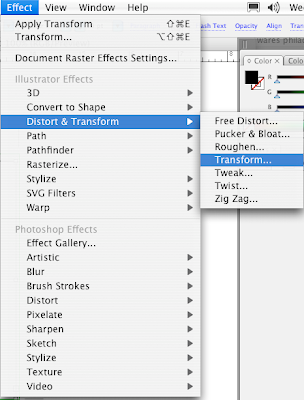
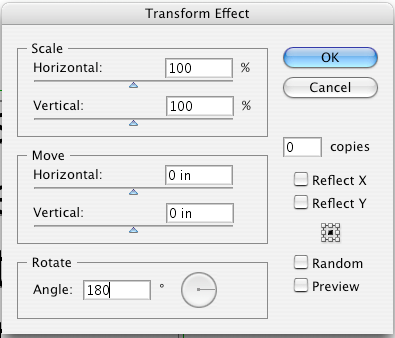
No comments:
Post a Comment