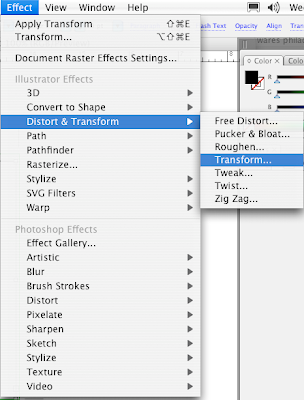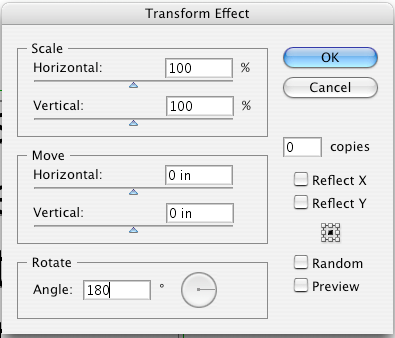HOW TO“How To” Single Fold Zine/Pamphlet
Due at the end of the final day of classFor your final assignment you will be creating a 4 to 6 page “how to” zine/pamphlet. The images and text will all be created by you and organized on a sheet of 11x17 paper that when folded, creates a 4 page booklet. Your final booklet can be in black and white or color. It should demonstrate your process using images, as well as accompanying text.
“How to”What do you know how to do and how can you illustrate it in 4-6 simple steps? You will do this by first photographing your 4-6 step process. Next, you will ‘place’ your photos and trace them with the pen tool, creating a graphic interpretation of the process. Think simply and visually when choosing your “how to” – like IKEA instruction manuals. Think about a process that has distinct steps. Assume your audience has NO knowledge of how to perform this…
Some examples: How to brush your teeth. How eat spaghetti. How to read a newspaper. How to cross the street. How to survive a bear attack!
Your “how to” can be anything at all that you choose!
The Specifics:Printed Tabloid paper (11x17)
Folded, not cut
Text and image
Schedule for WED section:Wed 14 – Intro to Assignment – Rulers, layout, Photographing
T-Day Break
Wed 28 – Work Day
Wed 5 – Final Class – Work Day, Print and turn in.
Schedule for MON section:Mon 19 – Intro to Assignment – Rulers, Live trace, Photographing
T-Day Break
Mon 26 – Work Day
Mon 3 – Final Class – Work Day, Print and turn in.